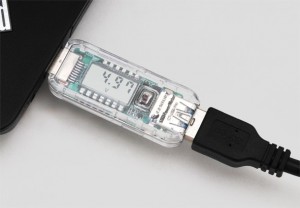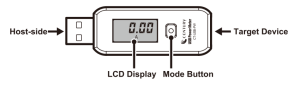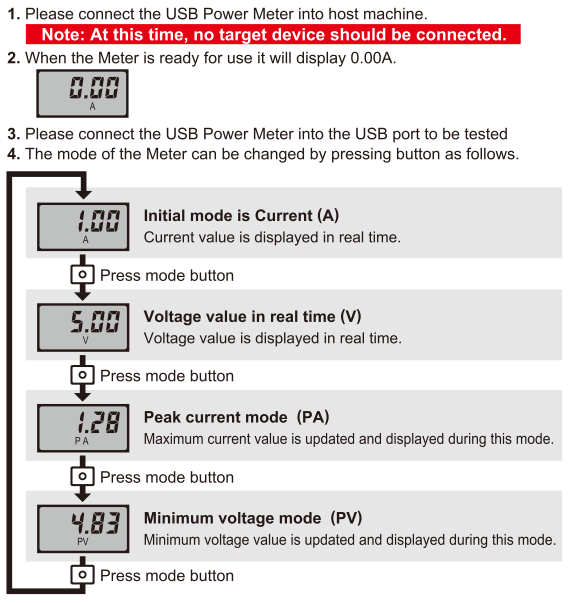Category Archives: Discontinued
[CT-USB1HUB] USB troubleshooter
[CT-PL-01] USB POWER LOADER
The 5th USB Power loading device.
The USB Power Loader has the ability to selectively adjust the current load applied to target devices to be measured.
The load can be increased from 0.1A up to 2.4A by increments of 0.1A.
Output voltage is measured at the time the current load is applied.
Download manual here
Key Features:
- Use the USB Power Loader to check the amount of current supplied by USB ports on PCs, USB chargers, USB-AC adapters, and other USB compliant devices.
- the voltage drop of USB cables.
- how quickly a battery will discharge when a specific amount of load is applied.
- if specific product features of USB devices such as voltage and temperature monitoring are operating as expected.
CT-PL-01-001-400
Product contents:
- USB POWER LOADER
- 0.3m USB cable for USB2.0 type A to Micro B connector
- User manual
Specifications
- Product name : USB POWER LOADER
- Model number:CT-PL-01
- JAN CODE: 4549032007930
- Dimension :L126mm x W50mm x D24mm
- Weight :233g (not including with cable)
- Operating temperature and humidity :5 – 35 , 20 – 80% (no condensation)
- Power consumption :5V, 0〜2.4A
- Measurement range : 4〜5.5V/0.1〜2.4A, adjustable with 0.1A increments, error ±0.02A
# In the event that 2.5A is exceed, the device will provide a limited window of operating time before temperature sensors will automatically shut the device off.
Operating Environment:
- Target devices should support both Type A USB connectors and 5 volt power output. Most USB ports in PCs, USB chargers, and USB-AC adaptors, conform to these specifications but be sure to verify before use.
[CT-USB-PW] USB Power Meter
No. 4th, USB Power Voltage and Current Measuring Device!
Precautions when using (Updated on 16 June 2013)
In order to increase the accuracy of the measurements, the meter display will be cleared to 0 while the power switch is just turned on without connecting to any device. (No Watt consumption)
The value display starts from 0 then up
The current and voltage values cannot be measured correctly if the meter display of CT-USB-PW has not be back to 0 while the power switch is just turned on.
After the meter display turns back to 0, target device can be changed for measurement while CT-USB-PW is connected with the Host-side.
Please click here for reference infos
Please click here for downloading the user manual
Features:
Support USB1.1, USB2.0, USB3.0
Display all the current and voltage values of the USB devices connected to this USB Power Meter
Operation
1. Please connect the USB Power Meter into Host machine. Note: At this time, no target devices should be connected.
2. When the Meter is ready for use, it will display 0.00A.
3. Please connect a target device to the USB Power Meter.
4. The mode of the Meter can be changed by pressing button as follows.
Package Contents
- USB Power Meter
- UserManual
Specification
- Model Name: USB Power Meter
- Current Value Error +/-2% (+/-0.04A for 0.1 ~ 2.00A)
- Voltage Value Error +/-1% (+/-0.05V at 5V)
- Note: Current values of less than 0.05A are not measured and are displayed as 0.00A
- Model Code: CT-USB-PW
- JAN: 4549032005462
- Size 22mm(H) x 65.8mm(L) x 10mm(W)
- Weight 13g
- Operating Conditions Temperature 5~35℃ , Humidity 20~80%
(None condensing) - Power Consumption 10mA (at 5V)
Supported Environments
HOST Machine and Device equipped with USB Port
※ Cannot promises to support all the computer equipments in the nature of the product.